Honeywell TH3210D1004 Installation Manual: A Comprehensive Guide
Welcome to your comprehensive guide for installing the Honeywell TH3210D1004 thermostat! This manual provides detailed instructions, safety information, and troubleshooting tips to ensure proper setup of your non-programmable digital thermostat. Follow along to easily replace your existing thermostat.
Product Overview and Specifications
The Honeywell TH3210D1004 is a non-programmable digital thermostat designed for easy operation and precise temperature control. It is part of the PRO 3000 series, known for basic functionality and user-friendly interfaces. This thermostat is suitable for 2H/1C (2 Heat/1 Cool) systems, including heat pump systems with auxiliary heat.
Key Specifications:
- Type: Non-Programmable
- Set Point Range: 40 to 90°F
- Display: LCD with backlight
- Control Outputs: 2 Heat/1 Cool
- Supply Voltage: 20-30 VAC
- Dimensions: 3-13/16″ H x 5-3/8″ W x 1-1/4″ D
The TH3210D1004 features an easy-to-read digital display showing current and set temperatures. It offers simple controls for adjusting temperature settings and system modes (Heat, Cool, Off, Fan). The thermostat can be powered by 24 VAC or batteries, providing flexibility in installation.
This thermostat is designed for use with standard heating and cooling systems, providing reliable temperature management. Its non-programmable nature makes it ideal for users who prefer manual control over their home’s climate.
Pre-Installation Checklist and Tips
Before installing your Honeywell TH3210D1004 thermostat, it’s essential to complete a pre-installation checklist to ensure a smooth and successful setup. This will help you avoid common issues and ensure optimal performance.
Checklist:
- Power: Disconnect power to the heating and cooling system at the circuit breaker to prevent electrical shock.
- Thermostat Compatibility: Ensure the TH3210D1004 is compatible with your system (2H/1C).
- Wiring: Inspect existing wiring for damage or wear. Replace if necessary.
- Tools: Gather necessary tools: screwdriver, wire stripper, level, and pencil.
- Batteries: Have fresh AA alkaline batteries ready for backup power.
- Location: Choose a suitable location for the thermostat, away from direct sunlight and drafts.
- Documentation: Review the wiring diagram and installation instructions thoroughly.
Tips:
- Take a photo of the existing thermostat wiring before disconnecting any wires.
- Label each wire with the corresponding terminal designation.
- Ensure wires are securely connected to the terminals.
- Keep wires in the shaded area of the wallplate.
- If using AC power, connect the common side of the transformer to the C terminal.

Wallplate Installation Guide
The wallplate installation is a critical step in setting up your Honeywell TH3210D1004 thermostat. Properly mounting the wallplate ensures the thermostat is securely attached and level.
- Remove the Old Thermostat: Gently pull the old thermostat from its wallplate. If it’s stubborn, check for screws or clips.
- Detach the Old Wallplate: Unscrew the old wallplate from the wall.
- Prepare the Wires: Carefully pull the wires through the wire hole in the new wallplate.
- Position the Wallplate: Place the wallplate on the wall in the desired location. Use a level to ensure it’s straight.
- Mark Hole Positions: With a pencil, mark the locations for the mounting screws through the holes in the wallplate.
- Drill Pilot Holes (If Necessary): If installing on drywall or plaster, drill small pilot holes at the marked locations.
- Attach the Wallplate: Align the wallplate with the holes and secure it to the wall using the provided screws. Do not overtighten.
- Verify Wire Placement: Ensure the wires are still properly positioned through the wire hole and are ready for connection.
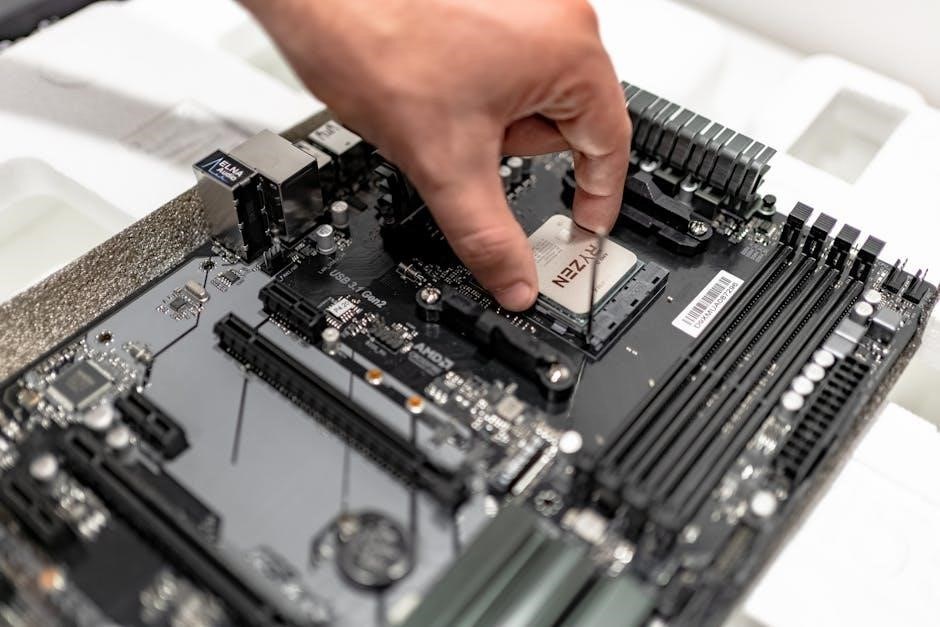
Wiring Instructions: Step-by-Step
Accurate wiring is essential for the correct operation of your Honeywell TH3210D1004 thermostat. Incorrect wiring can lead to system malfunctions or even damage to your HVAC equipment. Before beginning, ensure power to the system is disconnected at the breaker.

- Identify Your Wiring System: Determine whether you have a single-transformer or two-transformer system. For a single-transformer setup, a jumper wire between Rc and R is usually required.
- Loosen Terminal Screws: Use a small screwdriver to loosen the screws on the thermostat’s terminal block. Do not remove the screws completely.
- Insert Wires: Match each wire from your HVAC system to the corresponding terminal on the thermostat. Ensure the wire is fully inserted into the terminal block.
- Tighten Terminal Screws: Securely tighten the terminal screws to hold the wires in place. Avoid overtightening, as this can damage the terminals.
- Verify Wire Connections: Gently tug on each wire to ensure it is firmly connected. A loose connection can cause intermittent issues.
- Single-Transformer Jumper: For single-transformer systems, ensure the jumper wire between Rc and R is in place.
- Two-Transformer Setup: Remove the jumper wire between Rc and R if you have a two-transformer system.
- Consult Wiring Diagram: Always refer to the wiring diagram in the manual to confirm correct connections.
Wiring Diagram and Terminal Designations
Understanding the wiring diagram and terminal designations is crucial for successfully connecting your Honeywell TH3210D1004 thermostat. Each terminal corresponds to a specific function within your heating and cooling system. Refer to the diagram provided in the manual for your specific system configuration.

Common Terminal Designations:
- R: 24 VAC power from the heating transformer.
- Rc: 24 VAC power from the cooling transformer. If using a single transformer, a jumper wire connects R and Rc.
- C: 24 VAC common wire. Essential for providing power to the thermostat.
- W: Heat relay. Controls the heating system.
- Y: Compressor contactor. Activates the cooling system.
- G: Fan relay. Controls the fan operation.
- O/B: Changeover valve. Used in heat pump systems to switch between heating and cooling modes. The specific designation (O or B) depends on whether the valve is energized in cooling or heating.
- E: Emergency heat relay. Used for emergency heat systems (typically heat pumps).
- Aux: Auxiliary heat relay. Used for supplementary heat sources. A field jumper may be required between Aux and E if no dedicated emergency heat relay exists.
Always consult the wiring diagram specific to your system to ensure correct connections. Incorrect wiring can cause damage to your equipment.
Power Options: AC and Battery
The Honeywell TH3210D1004 thermostat offers flexibility in power options, supporting both AC power and battery operation. Understanding these options ensures uninterrupted functionality.
AC Power:
The thermostat can be powered by a 24 VAC power source. To utilize AC power, connect the common side of the transformer to the “C” terminal on the thermostat’s wiring block. This provides a continuous power supply for normal operation. Using AC power is recommended for consistent performance and to avoid battery depletion.
Battery Power:
The TH3210D1004 also supports battery power, providing a backup in case of AC power outages. Install fresh AA alkaline batteries in the designated compartment on the back of the thermostat. While AC power is preferred, batteries ensure the thermostat continues to display information and maintain settings during power interruptions. The thermostat will display a “REPLACE BATT” warning approximately two months before the batteries are fully depleted. It’s recommended to replace the batteries annually or before extended absences to maintain reliable backup power.
Combined Operation:
Even when using AC power, installing batteries is advisable. They act as a backup to maintain display and settings during power outages, preventing data loss and ensuring continuous operation.
Installer Setup and Configuration
Configuring your Honeywell TH3210D1004 thermostat correctly is vital for optimal performance. Installer setup allows you to customize settings to match your specific heating and cooling system.
To begin the setup, press and hold both the up and down buttons simultaneously until the display changes. This enters the installer setup mode, where various parameters can be adjusted.
Fan Operation: For gas or oil heating systems, leave the fan operation switch in the factory-set position. This setting is for systems that control the fan during a call for heat. For electric heat or heat pump systems, change the switch to the appropriate setting, allowing the thermostat to control the fan when heat is called for, provided a fan wire is connected to the G terminal.
System Type: Configure the thermostat to match the installed heating/cooling system. Options include gas, oil, electric heat with air conditioning, or heat pump systems. This ensures correct operation and prevents potential damage to the equipment.
Cycle Rates: Adjust the cycle rate (CPH ⏤ cycles per hour) to optimize comfort and efficiency. Different cycle rates are available for various system types, such as hot water systems, furnaces, and steam or gravity systems.
System Testing and Troubleshooting
After installation and configuration, thorough system testing is crucial to ensure the Honeywell TH3210D1004 thermostat is functioning correctly. If you encounter issues, troubleshooting steps can help resolve common problems.
Testing Procedures: To test the heating and cooling functions, set the system switch to “Heat” or “Cool” and adjust the temperature setpoint accordingly. Verify that the heating or cooling system activates and responds as expected. Monitor the air coming from vents to confirm proper operation.
Troubleshooting Common Issues: If the display is blank, check the circuit breaker and reset if necessary. Ensure the power switch at the heating/cooling system is on and the furnace door is closed securely. Verify fresh AA alkaline batteries are correctly installed.
If the heating or cooling system does not respond, ensure the system switch is set correctly (Heat or Cool) and the temperature is set higher/lower than the inside temperature. Wait five minutes for the system to respond. Compressor protection may be engaged; wait for the system to restart safely.
If problems persist, consult the complete installation manual or contact customer support for further assistance. Remember to disconnect power before performing any troubleshooting steps that involve wiring.
Operating Instructions and Quick Reference
The Honeywell TH3210D1004 is designed for easy operation with a user-friendly interface. This section provides a quick reference to its controls and display, ensuring comfortable and efficient climate control.
Basic Operation: Use the UP and DOWN buttons to adjust the desired temperature. The large LCD screen displays the current room temperature and the setpoint temperature. The SYSTEM switch allows you to select HEAT, COOL, or OFF mode, while the FAN switch controls fan operation (ON or AUTO).
Display Information: The display shows the current room temperature prominently. In HEAT or COOL mode, it also displays the setpoint temperature. A “Cool On” or “Heat On” message indicates when the cooling or heating system is active. A flashing “REPLACE BATT” warning indicates low battery power.
Quick Tips: To maximize energy efficiency, set the temperature to a comfortable level when you’re home and adjust it when you’re away or sleeping. Regularly check and replace batteries to ensure uninterrupted operation.
Consult the complete manual for more detailed information on specific features and settings.
Safety Information and Disposal
Before installing and operating the Honeywell TH3210D1004 thermostat, carefully read and understand the following safety information to prevent electrical shock, equipment damage, or personal injury.
Electrical Hazard: Always disconnect power to the heating and cooling system at the circuit breaker before beginning installation or maintenance. This prevents the risk of electrical shock.
Equipment Damage: To prevent damage to the compressor, avoid cycling the system rapidly. The thermostat has built-in compressor protection that introduces a delay before restarting. Do not bypass this feature during testing.
Mercury Notice: If replacing an old thermostat containing mercury in a sealed tube, do not dispose of it in the trash. Contact your local waste management authority for recycling and proper disposal instructions.
Electronic Waste: The TH3210D1004 should not be disposed of with household waste. Check for local authorized collection centers or recyclers to ensure proper disposal. This helps prevent negative environmental and health consequences.
Battery Disposal: Dispose of used batteries properly according to local regulations.

Leave a Reply
You must be logged in to post a comment.